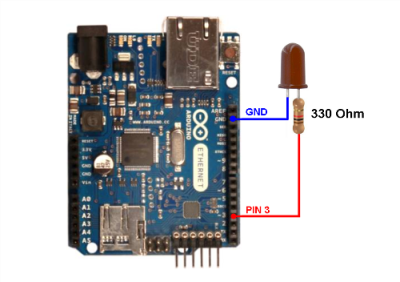Blinking LED
Revision as of 21:00, 29 March 2018 by Nearwiki (talk | contribs) (Created page with " This simple example shows how to implement an infinite loop in the JavaSript code running on a Browser. File:hello_world_6.png ---- ===JavaScript Code=== <br /> In...")
This simple example shows how to implement an infinite loop in the JavaSript code running on a Browser.
JavaScript Code
In order to run this code you should copy the following code into a file, save it with html extension and run it in your browser. Additionally you should replace the device_ID, user and password in this file.
<!DOCTYPE html>
<html>
<head>
<script src="http://code.jquery.com/jquery-1.9.1.min.js"></script>
<script type="text/javascript" src="PAGE" ></script>
<script type='text/javascript' src='http://nearbus.net/downloads/js_apps/nearapi_v05.js'></script>
<script>
// ******************************************************************************************************************************
// * NEARBUS JAVASCRIPT EXAMPLE - www.nearbus.net *
// * Description: This simple example shows how to implement an infinite loop in the JavaSript code running on a Browser *
// * Support: info@nearbus.net *
// * *
// * REVISION HISTORY *
// * v0.1 - 09-08-13 - Initial Release *
// * v0.2 - 14-10-13 - Upgrade to support nearapi_0v5 *
// ******************************************************************************************************************************
// ********************************************************************************
// * IMPORTANT *
// * Be careful to avoid run more than one scripts simultaneously !!! *
// * Don't forget CLOSE the running script before start a new or modified script. *
// * The NearBus system can run multiple scripts but the system output will be *
// * the mix of all running sessions. *
// ********************************************************************************
// **********************************************************************
// * To run this example you should replace the following parameters *
// * device_id Your device ID, or.. devices ID :) *
// * user Your NearBus Web user *
// * pass Your NearBus Web password *
// **********************************************************************
var device_id = "NB100***"; // Your device ID
var user = "****"; // Your NearBus Web user
var pass = "****"; // Your NearBus Web password
var sysEnable;
function sysStop() {
sysEnable = 0;
}
function sysStart() {
sysEnable = 1;
sysControl();
}
function sysControl(e){
var loop = 0;
var ret = 0;
setInterval( function()
{
if( sysEnable == 1 )
{
if( loop == 1 ) {
ret = NearAPIjs( "DIG_OUTPUT", device_id, 0, 0 );
if ( ret == "DONE" ) {
loop = 0;
}
}
else {
ret = NearAPIjs( "DIG_OUTPUT", device_id, 0, 1 );
if ( ret == "DONE" ) {
loop = 1;
}
}
}
else
{
NearAPIjs( "DIG_OUTPUT", device_id, 0, 0 );
}
}, 1000);
}
</script>
</head>
<body>
<br />
<p><b> NEARBUS - BLINKING LED EXAMPLE</b></p>
<br />
<button onclick="sysStart()">START</button>
<br />
<br />
<button onclick="sysStop()">STOP</button>
</body>
</html>